Are you trying to find an email domain? Most individuals who are unfamiliar with the web host and are only evaluating web hosting are unaware of the features that come with their domain name and don’t use them. To get complete information on email domain, keep reading!
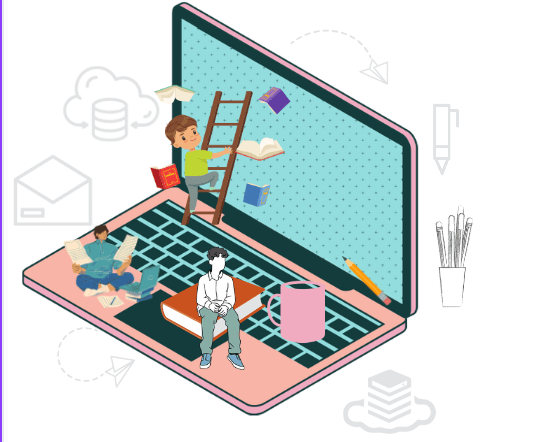
Instead of using a standard Yahoo, Gmail, or Hotmail email domain for your organization, it is crucial to establish an email domain.
Emails sent from a generic email address are difficult for customers and other business owners to trust. Your firm will appear more credible and professional with a custom domain email address.
What is a domain name for email?
The web page that follows the @ sign-in email address is an email domain. The email domain is “bestarthost.com,” for instance, in an email like support@bestarhost.com. Thanks to email domains, you can create an online address with a @webpage name using your page or brand name.
Consider how many distinct letter combinations you might place in front of the @mail.com email domain to illustrate how many email addresses can be nearly infinitely associated with an email domain. Similar to how your home or apartment number appears in your postal address, the name that comes before the email domain makes your email address stand out and enables mail to be delivered to your mailbox.
How to choose a domain name for the email?
Selecting an email domain provider is the first step in choosing an email domain. Depending on the goal of the email domain, every email provider has significant, beneficial features that are different from one another. You have the choice to pay for your particular domain, as you are already aware.
We have identified a few beneficial characteristics that a domain registrar for the email should have. The five features that help you choose the best email domain are listed below.
Cost Efficiency:
Decide whether a free email domain would be adequate for your purposes or a paid email domain membership would be more appropriate. You can lose access to your email domain with some email domain providers in the case of a payment lapse.
Protection:
Many email domain providers only work in a limited number of countries. You cannot use distinctive paid email names and, in some situations, custom-free email domains if you reside outside of these countries.
Compatibility and Functionality:
Recognize all the essential aspects. The email domain provider’s compatibility with your preferred email domain use comes first. This might resemble how simple it is to access your email domain and related aliases while on the go by using a mobile email app.
Available Recognition:
The accessibility of the domain is referred to by reputation, but more significantly, it pertains to how clients rank and discuss the domain and email domain provider. User reviews and overall happiness with the email domain provider are two things to look for.
Assistance:
The availability of good support for questions about your email domain and other email-related issues. The speed of response, friendliness, and accessibility of the support team.
How can you make a domain-based email?
How to create a new email address is shown below. The stairs were divided into two halves. We’ll start by looking at how to make a domain email address. Second, we’ll link your Gmail account with that domain’s email.
1. Using a domain name to create an email is a terrific method to market your company or personal brand.
A domain is a web address people can use to find you online. Creating an email with a domain name is a fantastic approach to marketing your company or personal brand. It also makes you appear more professional and helps people remember where to locate you.
2. A few steps are required in setting up an email with a domain name.
Creating an email using a domain name entails a few steps. An online registrar must first receive a domain name registration request. Once your domain name has been registered, you can use it to create an email account. To utilize the new email address, you must configure your email client.
3. Purchase a domain name
On the Internet, a domain is an identifier string that designates a sphere of administrative autonomy, power, or control. The Domain Name System’s policies and processes govern the creation of domains (DNS). This would help if you first got a domain name. After registering your domain, you must configure DNS settings for it. These records will inform the DNS of your website’s location.
4. Configure email forwarding
You must then configure email forwarding. With your new domain name, you’ll be able to send and get an email. Once you register an account with a web hosting company that offers email forwarding, your domain name needs configuring to forward emails to your new account.
5. The last step is to advertise your new email address.
Your new email address has to be advertised. Your website, social media platforms and business cards can all be used to do this.
Following the above tips, you can easily create an email address with a domain name in BeStarHost.
Comments are closed.

One comment
Pingbacks and Tracebacks
[…] can rely on BeStarHost to establish a professional email presence using their business’s domain name without […]